Entering Data on the CDBG Setup Multi-unit Activity (Mc04) Screen
On this screen, provide information on the number of units existing at the beginning of a multi-unit housing activity and the number of units expected to exist upon completion of that activity. It is not necessary to use this screen for single-unit housing activities. Enter data on this screen at the time the activity is set up in IDIS.
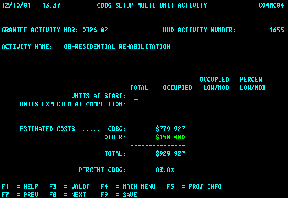
TOTAL UNITS AT START: Enter the number housing units at the start of the activity.
UNITS OCCUPIED AT START: Enter the number of housing units that are occupied at the start of the activity.
UNITS OCCUPIED BY LOW/MOD AT START: Enter the number of housing units that are occupied by low- and moderate-income households at the start of the activity.
PERCENT LOW/MOD UNITS AT START: Calculated automatically.
TOTAL UNITS EXPECTED AT COMPLETION: Enter the total number of housing units expected at the completion of the activity.
OCCUPIED UNITS EXPECTED AT COMPLETION: Enter the number of units expected to be occupied at the completion of the activity.
UNITS OCCUPIED BY LOW/MOD EXPECTED AT COMPLETION: Enter the number of units expected to be occupied by low- and moderate-income households at the completion of this activity.
PERCENT LOW/MOD UNITS EXPECTED AT COMPLETION: Calculated automatically.
CDBG AUTHORIZED COSTS: Carried forward from the Activity Funding Screen.
OTHER: Enter the amount of non-CDBG funds that are contributing to the completion of the activity.
TOTAL: Calculated automatically.
PERCENT CDBG: Calculated automatically.
Content Archived: April 29, 2011