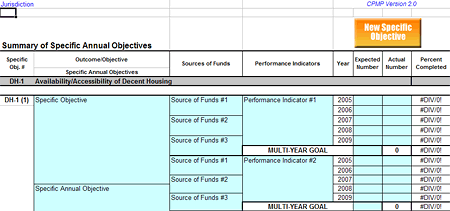|
Home | Contact Us | A to Z |
 |
Completing the Specific Objectives Workbook
Using the CPMP tool, you will complete the Specific Objectives Workbook during three steps:
To complete the Specific Objectives Worksheet: There are multiple Worksheets contained in the Workbook. They have been established for each Specific Objective Number.
Specific Objective #: Each specific objective has a unique number. For example, DH-1(1), DH-1(2), DH-1(3) for specific objectives under the category that corresponds with availability/accessibility of affordable housing.
Sources of Funding: Identify the sources of funding that will be/were used to achieve the stated specific objective during the program year. Specific Objectivesand Specific Annual Objectives: Identify the specific, measurable objective that corresponds with the specific objectives in the strategic plan under each outcome/objective category. This is done during the Strategic Plan step. Each specific annual objective developed to address a priority need, must be identified by number and contain proposed accomplishments and annual program year numeric goals the jurisdiction hopes to achieve in quantitative terms, or in other measurable terms as identified and defined by the jurisdiction. This is done for the annual Action Plans Performance Indicator: Enter the performance indicator that most closely describes the type of accomplishment and the most appropriate measure of that accomplishment. The performance should be a reasonable projection of what will be accomplished during the program year. Expected Number: Enter the annual number of the item indicated under Performance Indicator that the jurisdiction expects to accomplish during the annual program year. Actual Number: Enter the annual number of the item indicated under Performance Indicator that the jurisdiction actually accomplished at the end of the annual program year. (This is for performance reporting purposes.) Percent Completed: Identifies the percent of the goal completed.
|
|||
| Content Archived: May 9, 2012 | |||