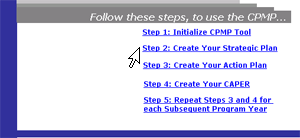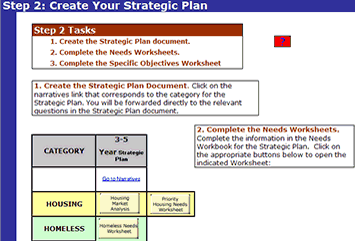Step 2: Create Your Strategic Plan
Announcing the new CPMP Version 2.0!
This version contains features that incorporate changes made in the Consolidated Plan final rule that became effective on March 13, 2006. It includes new worksheets dealing with annual specific objectives and annual housing goals. It also includes revisions to other worksheets that were made in response to suggestions made by grantees that used previous versions.
more... | CPMP Webpage
Contact Us
If you need help using the CPMP, or have a suggestion on how to make the CPMP more useful, send us an email to cpmp@hud.gov. If the tool is working, let us know that too. Your feedback is important to the success of this tool!
CPMP User Manual Quick Links
|
Task 1: To Go To Step 2:
- If you already have 1CPMP.xls open, skip to Task 2.
- Open 1CPMP.xls.
- Click the Step 2 link. You will be brought to the Step 2 section of the tool. You may also click the Go To Step 2 button if you are at a place where you can see it on your screen.
Task 2: To Create the Strategic Plan Document:
Complete the narratives for the General section of the Strategic Plan:
-
In the 3-5 Year Strategic Plan column of the table, click the Go to Narratives link. You will be brought to the General
section of the Strategic Plan document (StrategicPlan.doc). The following narratives are formatted in accordance with regulatory requirements to assist grantees in meeting Consolidated Planning requirements:
Strategic Plan | Action Plan.
- The Strategic Plandocument contains all of the Strategic Plan questions that are required by regulations. Place your cursor in the space following each question and complete your answer. Complete all of the questions in this section unless they are marked Optional.

| Note: You may copy and paste information into the document for your answer, if necessary. |
 Choose File and select Save. Or you may simply click the Save button on your Word/Excel Toolbar. Please remember to save your work frequently.
Choose File and select Save. Or you may simply click the Save button on your Word/Excel Toolbar. Please remember to save your work frequently.
Complete the remaining applicable narratives of the Strategic Plan:
- Scroll through the document and answer the remaining applicable narratives - Homeless, Community Development, Non-Homeless Special Needs. When you have answered the questions for all applicable sections, you will have completed the narrative portion of the Strategic Plan.
|
Note: Remember to save your CPMP documents frequently! You will most likely be updating them again later.
|
Task 3: To Complete the Needs Worksheets:
 While you are completing the narratives, you may complete the applicable Needs tables. In the Housing row, click the Priority Housing
Needs Worksheet button. You will be brought to the HSGNeeds
worksheet in Needs.xls.
While you are completing the narratives, you may complete the applicable Needs tables. In the Housing row, click the Priority Housing
Needs Worksheet button. You will be brought to the HSGNeeds
worksheet in Needs.xls.
- Complete the relevant information. All necessary fields that are colored blue should be completed with the appropriate information. You may also copy and paste the online CHAS Data to complete the "Current % of Households" and "Current Number of Households" columns.

|
Please Note:It is not expected that all elements of any "Needs Table" be completed with any single submission. Rather the tables have been constructed to grow as the length of participation with the Formula Grant Programs continues. The graphic below indicates the elements that pertain to identifying needs for purposes of the Strategic Plan.
|

|
- Click the Microsoft Back button on your Microsoft Excel toolbar. You will be returned to the Step 2 section of the tool in 1CPMP.xls.
Task 4: Complete the Specific Objectives Worksheets with Multi-Year Objectives
For Step 2 of the CPMP, you must create the Strategic Plan document. The Specific Objectives Workbook allows you to complete your Mulit-Year Specific Objective information that goes along with your Strategic Plan.
Guidance on Completing the Specific Objectives Workbook
Task 5: Go to Step 3:
- Click the Go to Step 3 button.