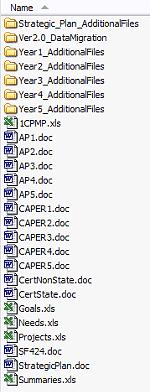CPMP Organization
Announcing the new CPMP Version 2.0!
This version contains features that incorporate changes made in the Consolidated Plan final rule that became effective on March 13, 2006. It includes new worksheets dealing with annual specific objectives and annual housing goals. It also includes revisions to other worksheets that were made in response to suggestions made by grantees that used previous versions.
more... | CPMP Webpage
Contact Us
If you need help using the CPMP, or have a suggestion on how to make the CPMP more useful, send us an email to cpmp@hud.gov. If the tool is working, let us know that too. Your feedback is important to the success of this tool!
CPMP User Manual Quick Links
|
This CPMP tool has been created using Microsoft Excel and Microsoft Word. You'll need these applications in order to use the tool to create Consolidated Plan material submissions.
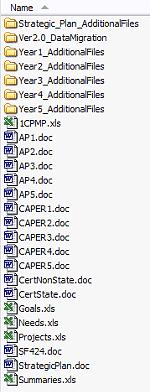
The tool is comprised of 19 different files and 7 folders. Take a deep breath and relax. You will not be working with more than a few files at any given time. Also, you don't need to sit down and complete any given part of the tool in one sitting. That would be nearly impossible. It would be easier to work one part at a time. When viewed through Windows Explorer the files that comprise the CPMP Tool should look like the one to the left.
These files are briefly described below for your reference and are more fully discussed in the subsequent sections of the user's manual. The image below also depicts the relationships of the documents used in the tool. Click on the image to find out about a specific file.

NOTE: Some data migration is available between Version 1.3 and 2.0. Please read through the instructions on the Version 2.0 Summary page before downloading the new version.
1CPMP.xls
- CPMP Main Worksheet - This worksheet is used to navigate through the CPMP. By following the steps through this worksheet, you will be linked to all of the other Tool documents appropriately.
- ConPlan Cover Worksheet - Completing this worksheet allows you to create the Consolidated Plan cover page. Some of the information you fill out on this page is automatically copied to other Tool documents.
- Grantee InfoWorksheet - Completing the Grantee Information form will copy this information in key places in the other documents. Using the CPMP, you need to complete the Grantee information only one time.
StrategicPlan.doc
Step 2 of the CPMP leads you through creating the Strategic Plan. By clicking on each of the links for the different categories (General, Housing, Community Development, Homeless, Non-Homeless Special Needs), you are brought directly to the Strategic Plan document to complete the appropriate narratives.<
ActionPlans and CAPERs
Action Plans (Step 3) and CAPERs (Step 4) are linked in the same fashion as the Strategic Plan document. By clicking the links for the different categories, you are brought directly to the applicable Action Plan or CAPER document to complete the appropriate narratives.
Needs.xls
All needs tables are included in the CPMP Tool. The Needs.xls workbook contains worksheets for each table
|
Needs Table
|
Worksheet Name
|
|
Housing Needs Table
|
HSGNeed
|
|
Housing Market Analysis
|
HSGMarketAnalysis
|
|
Continuum of Care Homeless Population and Subpopulations Chart
|
Homeless
|
|
Non-Homeless Special Needs (Including HOPWA)
|
NonHomeless
|
|
Housing and Community Development Activities
|
CommunityDev
|
|
Questionnaire for HUD's Initiative on Removal of Regulatory Barriers
|
RegBarriers
|
|
HOPWA Performance Chart
|
HOPWA
|
You may reach these worksheets by clicking the appropriate buttons in 1CPMP.xls. The buttons are placed next to the narrative links tables.
Projects.xls
This workbook contains all of the information previously provided in HUD's Community 2020 software Table 3 "List of Projects."
- Projects Worksheet allows you to create a sheet for each project. This worksheet has key information and project descriptions, in addition to linking the project to the grantee's needs and goals. This list could then be used as reference to manually input projects into IDIS. You may document information about multiple projects. The New Project button lets you create worksheets for an additional projects.
- Section 108 Projects This separate worksheet is for Section 108 projects.
Certifications
There are two Word documents in the CPMP tool which you may use to create your certifications:
- CertNonState.doc
- CertState.doc
Both of these documents may be accessed by clicking buttons on 1CPMP.xls.
Summaries.xls
The new "Summaries.xls" gives you a place to record your annual Specific Objectives and Multi-Year and Annual Specific Objectives
Specific Objectives Guidance
Goals.xls
The new "Goals.xls" lets you track your Annual Houising Completion Goals and the Resources used.
Goals Guidance